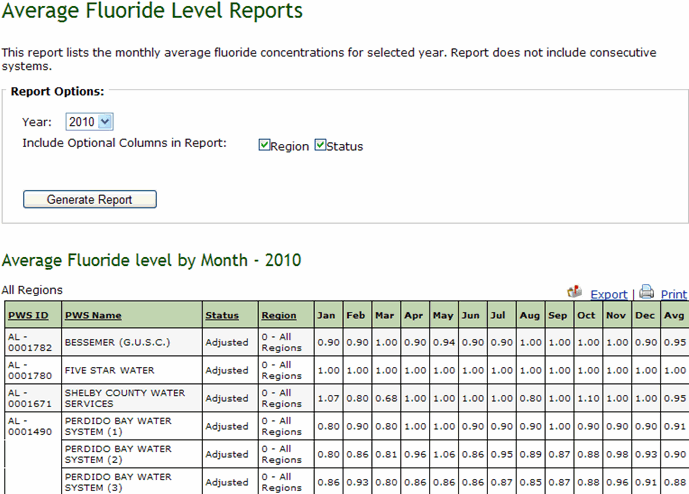Access the Summary reports page by clicking on
the Reports link on the navigation
bar, and then clicking on the Average
Fluoride Levels by Month Reports link. The system displays the
fields for selecting report options and also displays a report generated
based on the default options.
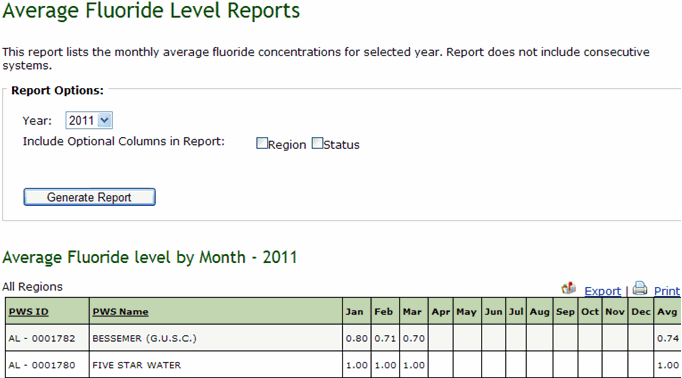
In the Year field, select the year for which you want to run the report from the drop down list.
To include optional columns in the report, select the check box for the optional columns to include, i.e., Region, and/or Status.
Click Generate
Report. The system generates the Summary report based on the option
selected.