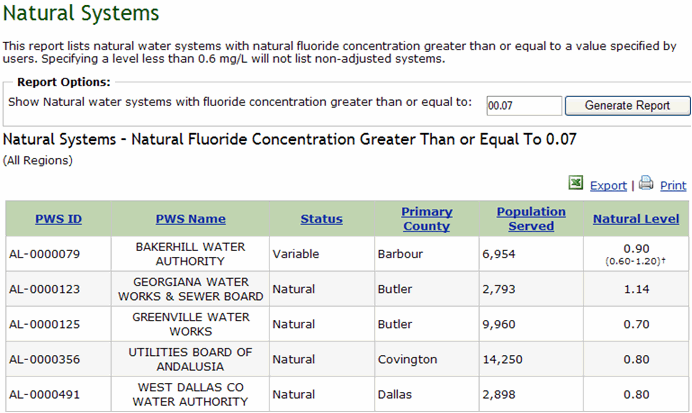Access the Natural Systems reports page by clicking
on the Reports link on the navigation
bar, and then clicking on the Natural
Systems Reports link. The system displays the field for entering
the fluoride concentration number.
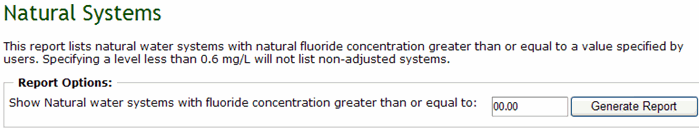
In the Show natural water systems with natural fluoride concentration greater than or equal to field, enter the number that you want the natural fluoride to be greater than or equal to.
Click Generate
Report. The system generates the Natural Systems report based on
the report options selected for the Current Owner and Current Region.