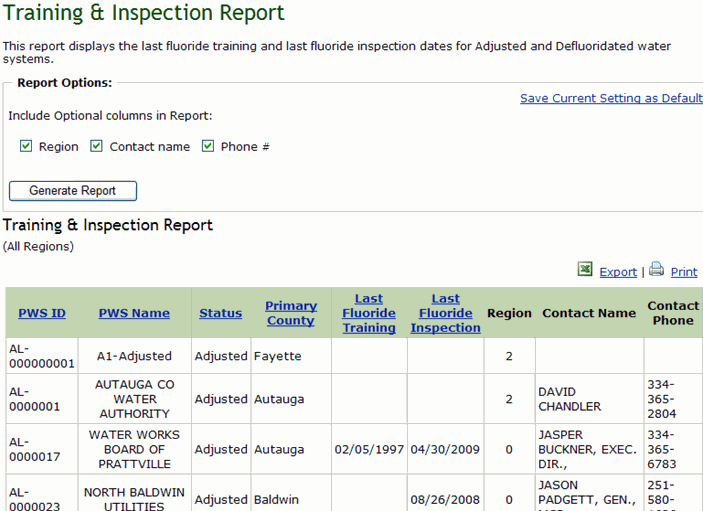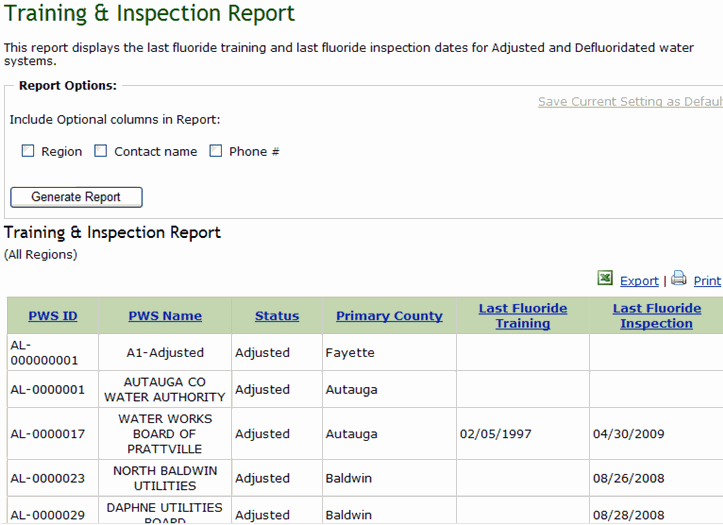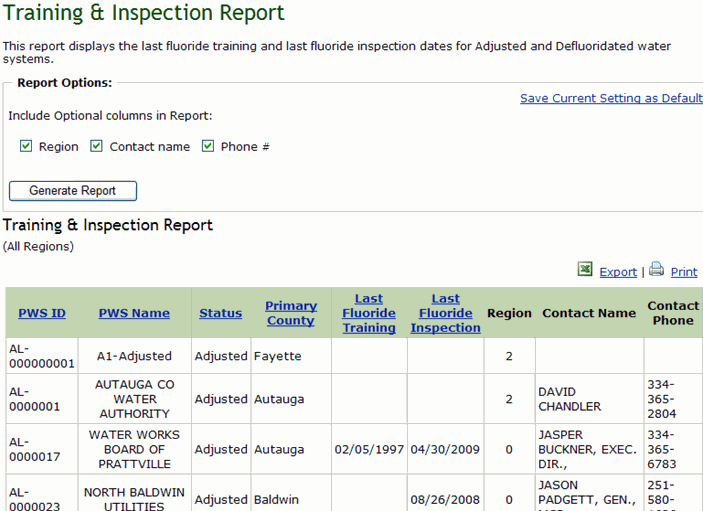Running Training and Inspection Reports
Overview
The Training & Inspection report lists the adjusted and defluoridated
(monitored) water systems, sorted by date of last training, in reverse
chronological order. The report lists the adjusted and defluoridated (monitored)
water systems, sorted by date of last inspection, in reverse chronological
order.
Note: This report does not include
consecutive systems.
Step-by-Step Instructions
Note: Upon accessing a report,
the default report is displayed based on default options. As soon as you
select an option, the system enables the Save
Current Setting as Default link. If you save your default setting,
the system applies the saved settings to the report options for the Fluoridated
Status Report.
Upon accessing the report, the report is displayed below the Report
Options section based on default options.
Step-by-Step Instructions
To run the Operational reports:
Access the Training and Inspection Report page
by clicking on the Reports link
on the navigation bar, and then clicking on the Training
& Inspection Report link. The system displays the fields for
selecting report options and also displays a report generated based on
the default options.
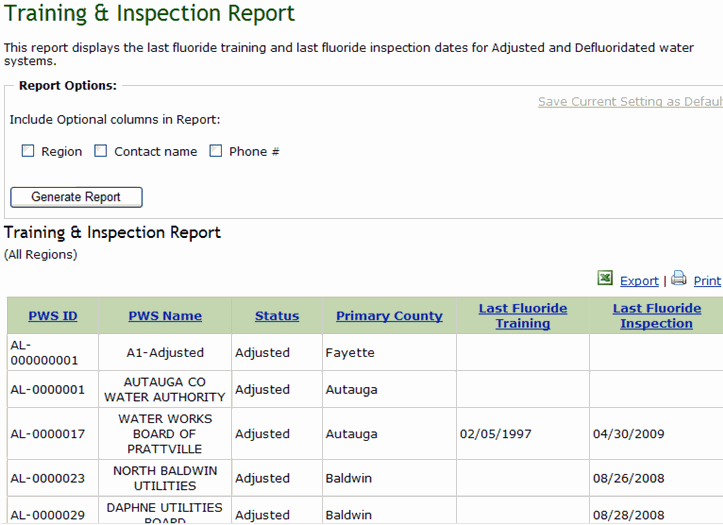
To include optional columns in the report, select
the check box for the optional column to include, for example, Region,
Phone #, etc. and click Generate Report.
The system generates the Training & Inspection report based on the
options selected.