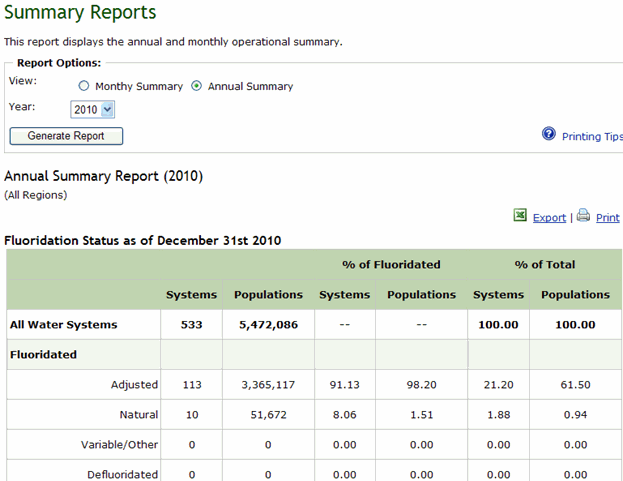Access the Summary reports page by clicking on
the Reports link on the navigation
bar, and then clicking on the Summary
Reports link. The system displays the fields for selecting report
options and also displays a report generated based on the default options.
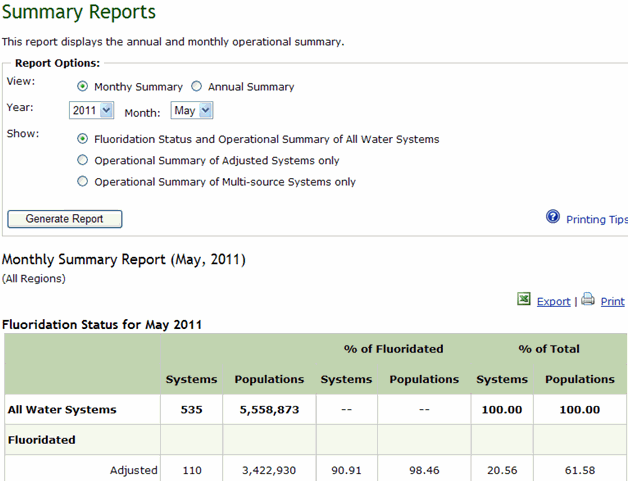
To run a monthly report:
In the View field, select Monthly Summary.
In the Year field, select the year for which you want to run the report from the drop down list.
In the Month field, select the month for which you want to run the report from the drop down list.
In the Show field, indicate if you want to view the fluoridation status and operational summary of all water systems, operational summary of only adjusted systems, or operational summary of only multi-source systems.
Click Generate Report. The system generates the Summary report based on the option selected.
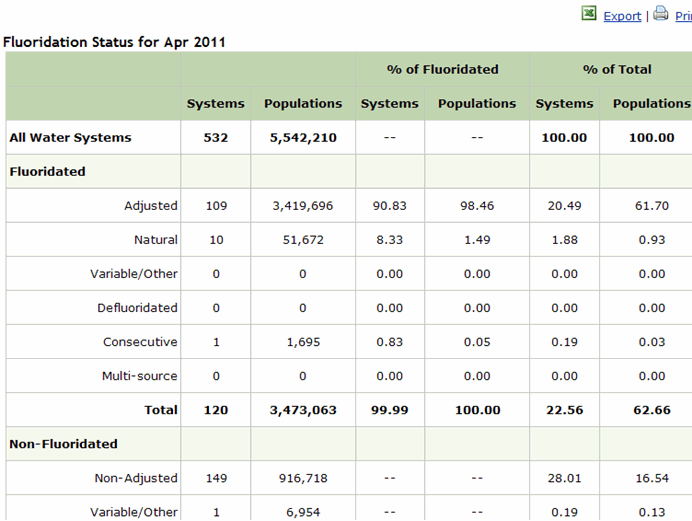
To run an annual report:
In the View field, select Annual Summary.
In the Year field, select the year for which you want to run the report from the drop down list.
Click Generate Report. The system generates the Census report based on the option selected.