Click on the name of the user that you want to
delete. The system displays the Edit User Accounts page.
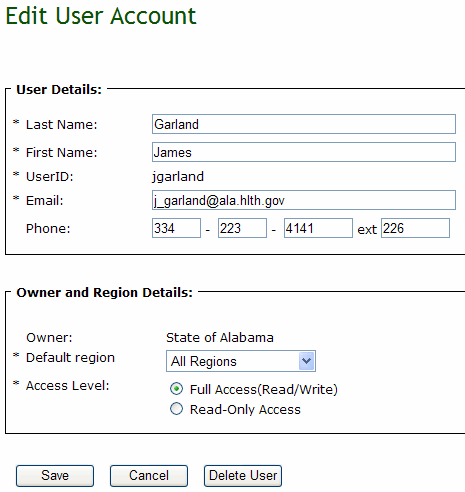
Click Delete
User. The system displays a message requesting for you to confirm
the deletion.
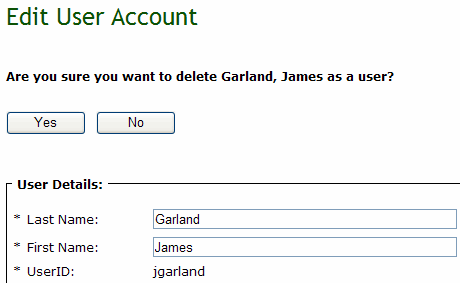
Click Yes.
The system deletes the user.