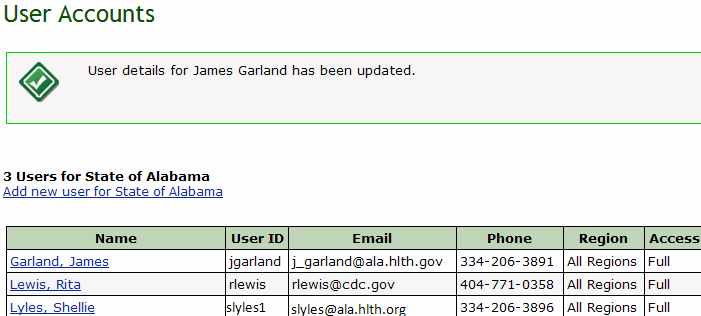Click on the name of the user. The system displays
the Edit User Accounts page.
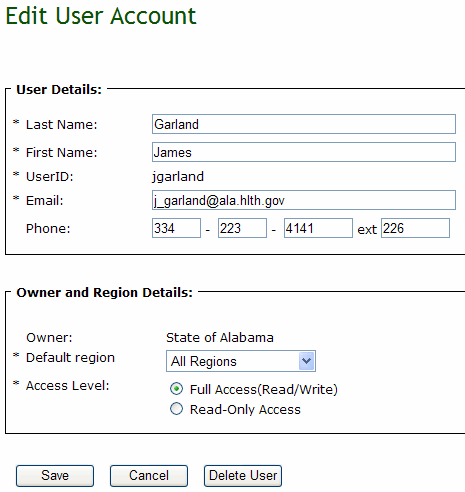
Modify fields as necessary.
Click Save.
The system saved the updated information and displays a confirmation message.
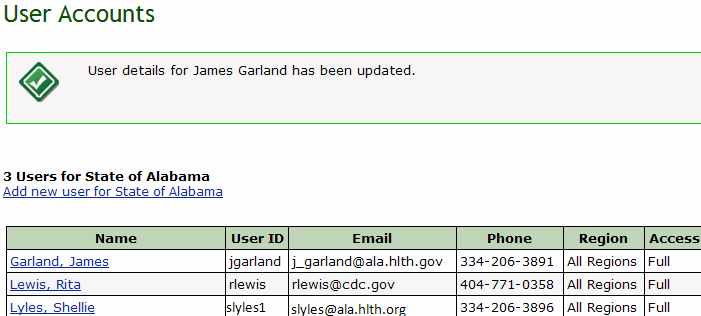
You can edit the details for an existing user in WFRS if you have the access level to do so.
To edit a user account:
Click on the name of the user. The system displays
the Edit User Accounts page.
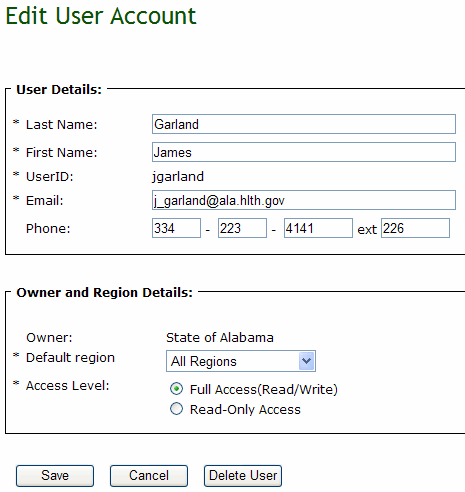
Modify fields as necessary.
Click Save.
The system saved the updated information and displays a confirmation message.