|
||||
|
||||
|
|
HEALTHY YOUTH: YOUTH ONLINE |
Selecting a question
Introduction
After selecting a health topic on the home page, e.g. Sexual Behaviors, you can use the Questions page to select a question and then view the responses for the selected question. This page displays the selected topic and all the questions associated with the topic. The Health Topics section at the top of the page displays all the health topics available in the system. You can click on a health topic to display the questions associated with the specific health topic.
Use the Question Direction section to select how you want the responses displayed, by greater risk or less risk.
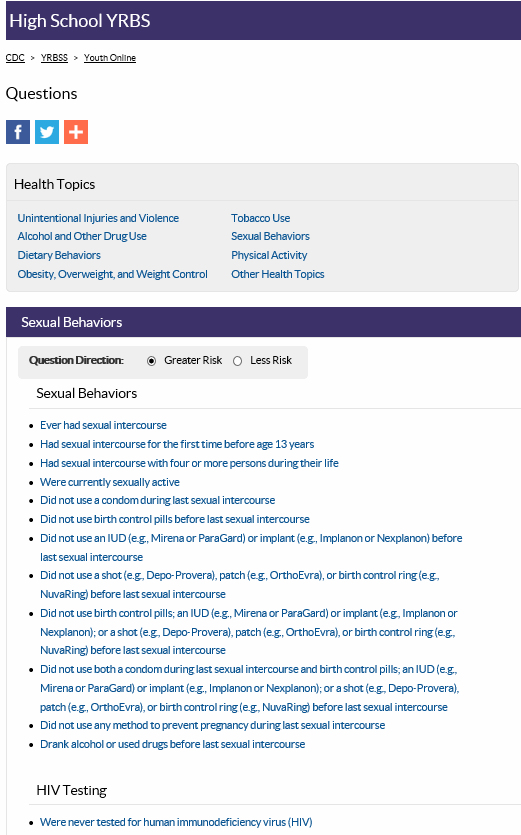
Selecting a question to view
To select a question:
- Under the Health Topics section, select the desired health topic. The system displays the questions for the selected health topic in the lower section of the page.
- Click on the desired question. The system displays the responses for
the selected question on the Results page. Depending on the selected options, you can view data by Table, Graph, or Map.
- Proceed to the Viewing and modifying table information topic.
| Top of Page | |