
|
|
Global Tobacco Surveillance System
Data (GTSSData) - Help
|
|
Advanced Search
Use the Advanced Search page to select search criteria and narrow down
the search results. To access the Advanced Search page, click the Advanced
Search link at the top right side of the any page in the system.
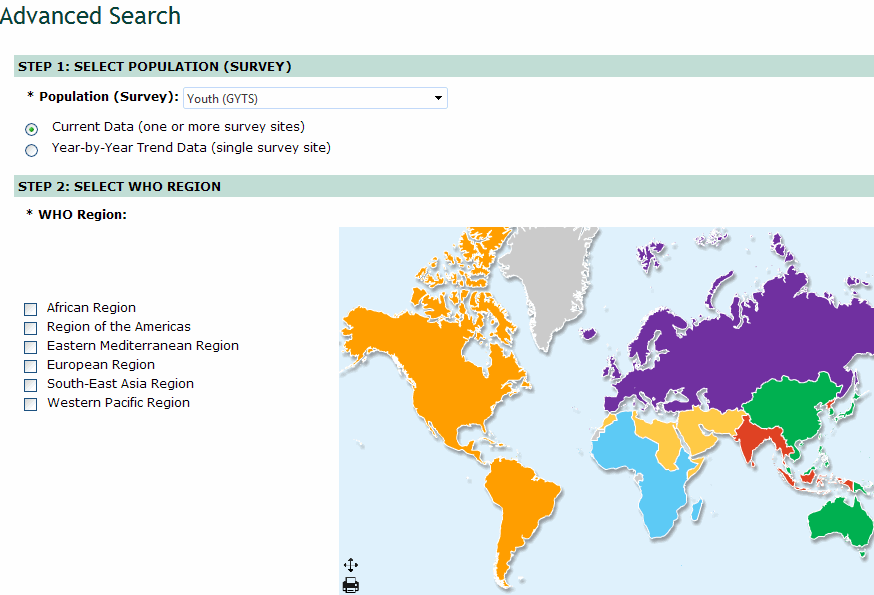
To perform an advanced search:
- In Step 1, select the population survey from the Population (Survey)
dropdown list. Additionally, indicate if you want to view one or more
survey sites by selecting Current Data or if you want to view a single
survey site by selecting Year-by-Year Trend Data. The available surveys
are School Personnel (GSPS), Health Professions Student (GHPSS), Youth
(GYTS), and Adult (GATS).
- In Step 2, select the checkbox(es) corresponding to the desired region(s) from the WHO Region list.
The system populates Step 3, Select Survey Sites module based on the
options selected. To view the countries in a region, position your mouse
cursor above the region on the map.
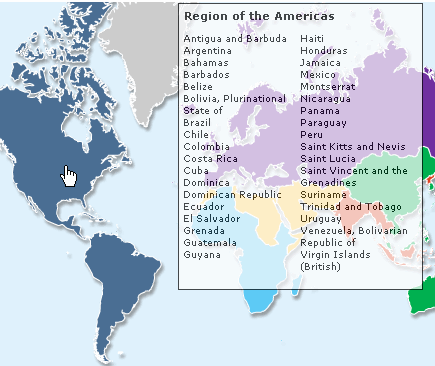
- Do one of the following:
- If you selected Current Data in step 1, select the desired country
or countries from the Country list. The system populates the Survey Site list box with the survey sites available for the selected country or countries. Select the desired survey site(s)
from the Survey Site list.
Note: Indicators are grayed out until a survey site is selected.
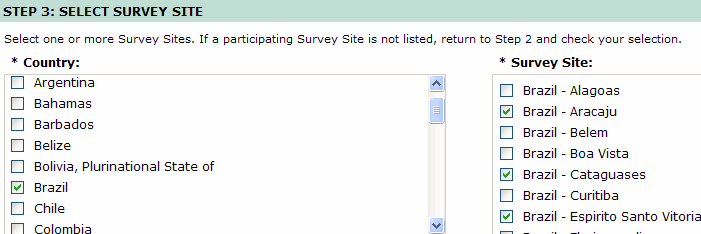
- If you selected Year-by-Year Trend Data, select the desired country from the
Country list. The system displays the selected country in the Survey
Site list. Select the desired survey site(s)
from the Survey Site list.
Note: Indicators are grayed out until a survey site is selected.
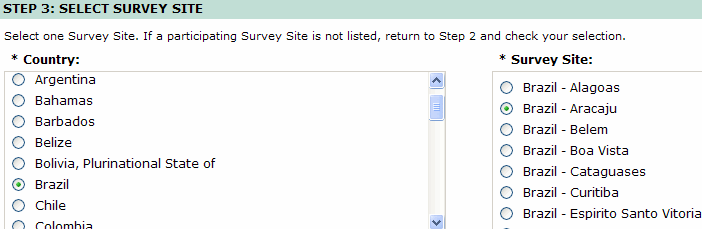
- In Step 4: Select Indicators, select the desired indicator(s) or check the All Indicators
check box to select all the indicators displayed on the list.
The system enables the Create Table button.
- Click the Create Table button. The system creates
the table and displays the results based on the selected options.
Note: To modify the criteria selected, click the Modify
Table link at the top of the page. A horizontal scroll bar is available if data cannot be viewed within the table dimensions.
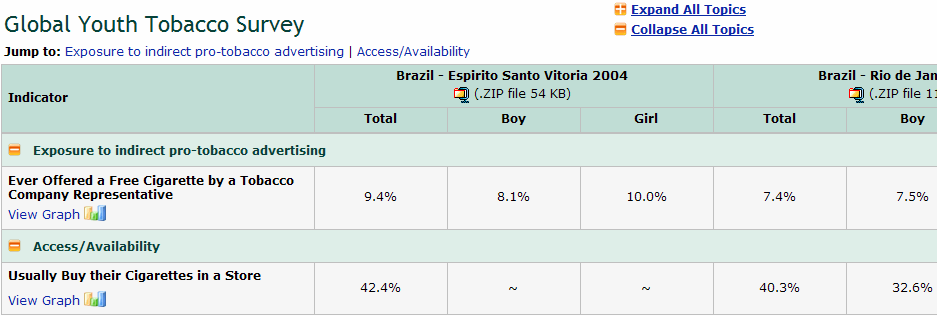
Back to
top
|
