|
Alcohol-Related Disease Impact (ARDI) - Help
|
|
Years of Potential Life Lost Report
The ARDI application generates the Years of Potential Life Lost (YPLL) Report by determining the potential years of life remaining due to premature death by a specific cause based upon the person’s age and sex at death.
Displaying YPLL Report from the ARDI Home Page:
-
Under View Reports, in the Choose a Report section, select the Years
of Potential Life Lost option.
- Choose a location for the report by:
- Clicking on United States to view national estimates
- Clicking on the drop down menu to select a state to view state estimates or
- Clicking on the state in the map to view state estimates
- Click GO. ARDI displays the report based on the options selected.
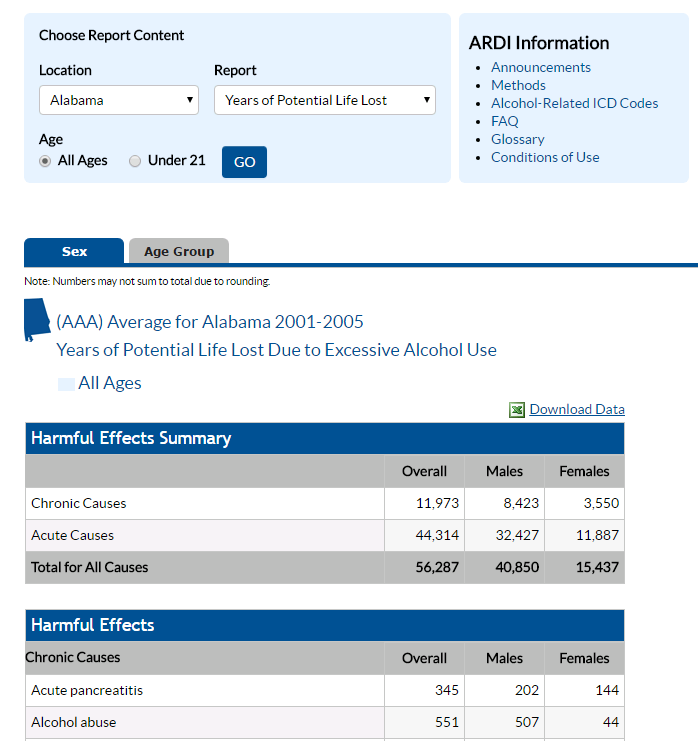
Back to
top
Choosing
Report Content
There are two ways you can change the report content.
- Select the report for “All Ages” (default) or limit the report to only those “Under 21” by selecting the corresponding options in the “Choose Report Content” box and clicking the GO button.
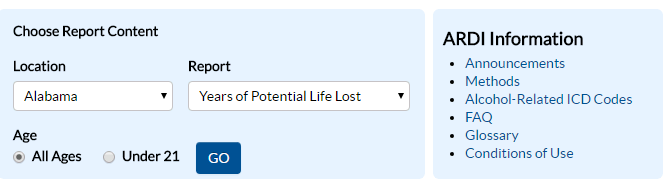
- You can select the report for “Sex” (default) or change the content to show age group and sex information by clicking on the “Age Group” tab and then selecting from one of the following: Overall (default), Males by Age Group, or Females by Age Group.
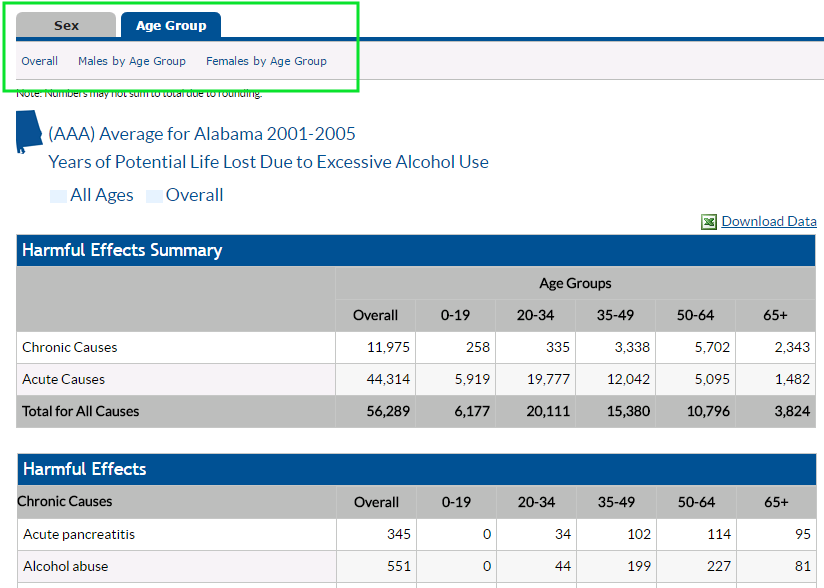
Back to
top
Changing the Report View
Level of Alcohol Consumption
ARDI allows you to choose between the following two views:
Excessive Alcohol Use - Default view that displays displays data for excessive alcohol use for the selected location and year.
Any Alcohol Use - Displays data for any alcohol use
for the selected location and year.
To change the level of alcohol consumption:
-
Scroll down to the bottom of the report to the “Change view” options.
-
Select the level of alcohol consumption.
The level you selected is displayed.
Back to
top
Displaying Data Sets Used to Generate Report
The Years of Potential Life Lost Report is generated from the following data:
-
Prevalence Data Set
-
Relative Risk and Alcohol-Attributable Fractions Data Set
-
Total Deaths Data Set
-
Life Expectancy Data Set
To display the details of a data set, click the link for that data set. The links for the data sets are found at the bottom of the report. The data set details are displayed on a new page.
Back to
top
|